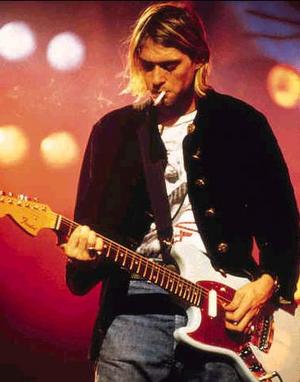how to install yum on Red Hat Enterprise Linux 4
Install yum on Redhat Enterprise Linux 4
It’s not very intuitive to install yum on RHEL, you always need to rebuild yum from the srpm to compile it with the python version comes with redhat and resolve the dependencies:
This case applies to most Red Hat Enterprise Linux 4, from i386 to i686 machines, successfully tested on our Red Hat Enterprise Linux ES release 4 (Nahant Update 6):
To use it for other systems / architectures, check the packages given at url
1. Get the main packages
http://dag.wieers.com/rpm/packages/yum/
$wget http://dag.wieers.com/rpm/packages/yum/yum-2.4.2-0.4.el4.rf.noarch.rpm
http://rpmfind.net/linux/rpm2html/search.php?query=libsqlite.so.0&submit=Search+…&system=&arch=
wget ftp://fr2.rpmfind.net/linux/PLD/dists/ac/ready/i386/libsqlite-2.8.15-1.i386.rpm
http://rpmfind.net/linux/rpm2html/search.php?query=python-elementtree&submit=Search+…&system=&arch=
wget ftp://rpmfind.net/linux/dag/redhat/el4/en/i386/dag/RPMS/python-elementtree-1.2.6-7.el4.rf.i386.rpm
http://rpmfind.net/linux/rpm2html/search.php?query=python-sqlite&submit=Search+…&system=&arch=
$wget ftp://rpmfind.net/linux/dag/redhat/el4/en/i386/dag/RPMS/python-sqlite-0.5.0-1.2.el4.rf.i386.rpm
http://rpmfind.net/linux/rpm2html/search.php?query=urlgrabber&submit=Search+…&system=&arch=
$wget ftp://rpmfind.net/linux/dag/redhat/el4/en/x86_64/dag/RPMS/python-urlgrabber-2.9.7-1.2.el4.rf.noarch.rpm
2. Install Rpm’s
$rpm -ivh libsqlite-2.8.15-1.i386.rpm
$rpm -ivh python-elementtree-1.2.6-7.el4.rf.i386.rpm
$rpm -ivh python-sqlite-0.5.0-1.2.el4.rf.i386.rpm
$rpm -ivh python-urlgrabber-2.9.7-1.2.el4.rf.noarch.rpm
$rpm -ivh yum-2.4.2-0.4.el4.rf.noarch.rpm
3. Setup the Repository
http://dag.wieers.com/rpm/packages/rpmforge-release/
$wget http://dag.wieers.com/rpm/packages/rpmforge-release/rpmforge-release-0.3.6-1.el4.rf.i386.rpm
$rpm -ivh rpmforge-release-0.3.6-1.el4.rf.i386.rpm
4. Yum update all packages
$yum update